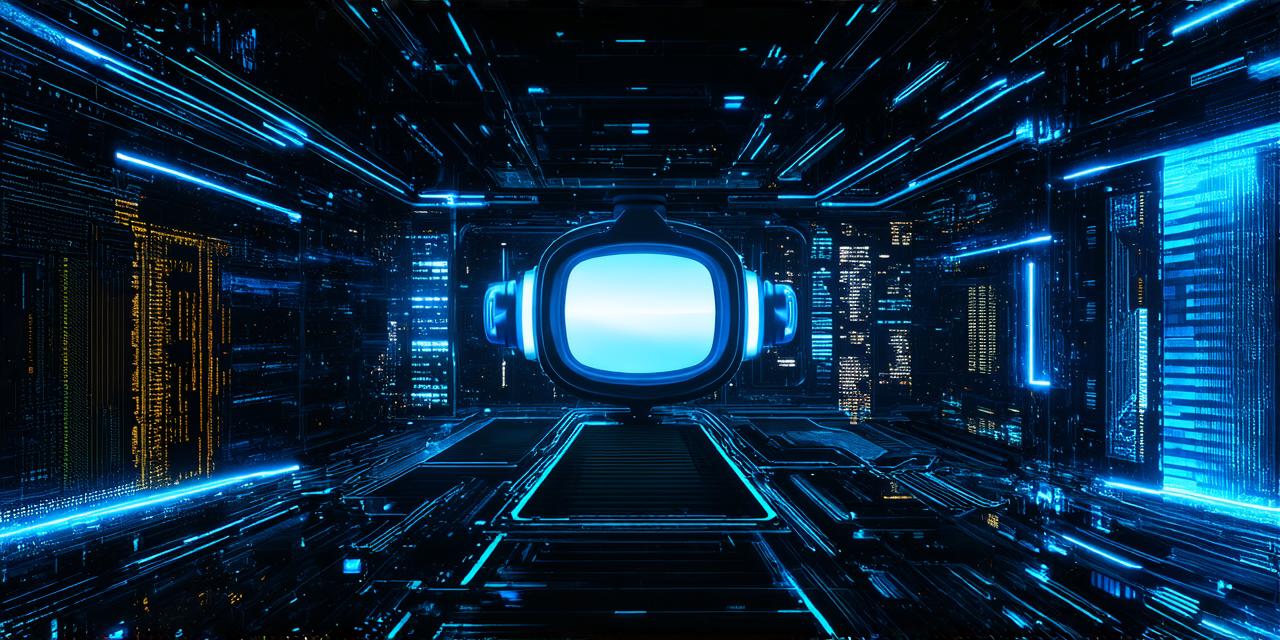
How to create a virtual reality video
Introduction:

Virtual reality (VR) technology is rapidly growing in popularity, and with it comes the need for skilled developers who can create engaging VR videos. In this comprehensive guide, we’ll take you through the process of creating a virtual reality video from start to finish, including best practices, tips, and tricks.
1. Define Your Video Concept:
Before you even pick up your camera, it’s important to have a clear idea of what your VR video is going to be about. This includes defining your target audience, identifying the story or message you want to convey, and determining which VR platform you’ll use. By having a solid concept in place, you can ensure that your video will resonate with your audience and achieve your desired outcome.
2. Choose Your VR Platform:
There are many different VR platforms available, each with their own unique features and capabilities. Some popular options include Unity, Unreal Engine, and A-Frame. When selecting a platform, consider factors such as ease of use, compatibility with other tools, and available resources. It’s important to choose a platform that will allow you to achieve the desired outcome for your VR video.
3. Create Your 3D Models:
One of the most important aspects of creating a VR video is designing your 3D models. This includes everything from characters to environments, and even props. When designing your models, consider factors such as lighting, textures, and depth. By creating high-quality 3D models, you can create an immersive and engaging experience for your audience.
4. Develop Your Video Script:
A well-written script is essential for any video, including VR videos. When developing your script, consider the pacing, flow, and tone of your story. It’s important to ensure that your script is engaging and captivating from beginning to end. By working closely with your team to develop a strong script, you can create a VR video that will keep your audience glued to their screens.
5. Film Your Video:
Once your concept, platform, 3D models, and script are in place, it’s time to start filming your VR video. This includes setting up your camera and capturing footage of your 3D environment. When filming your video, consider factors such as lighting, movement, and sound design. By taking the time to capture high-quality footage, you can create a stunning VR video that will transport your audience into another world.
6. Edit Your Video:
Once your footage is captured, it’s time to start editing your VR video. This includes adding effects, music, and sound design. When editing your video, consider the pacing and flow of the story, as well as the overall tone and mood. By working closely with your team to create a polished final product, you can create a VR video that will leave your audience breathless.
7. Test Your Video:
Before releasing your VR video, it’s important to test it thoroughly to ensure that it works properly. This includes testing on different devices and platforms, as well as checking for any bugs or glitches. By taking the time to test your video, you can ensure that it provides an optimal user experience for your audience.
Conclusion:
Creating a virtual reality video can be a complex process, but by following these best practices and tips, you can create a stunning VR video that will captivate your audience. Whether you’re a beginner or an experienced VR developer, this comprehensive guide has something for everyone.


