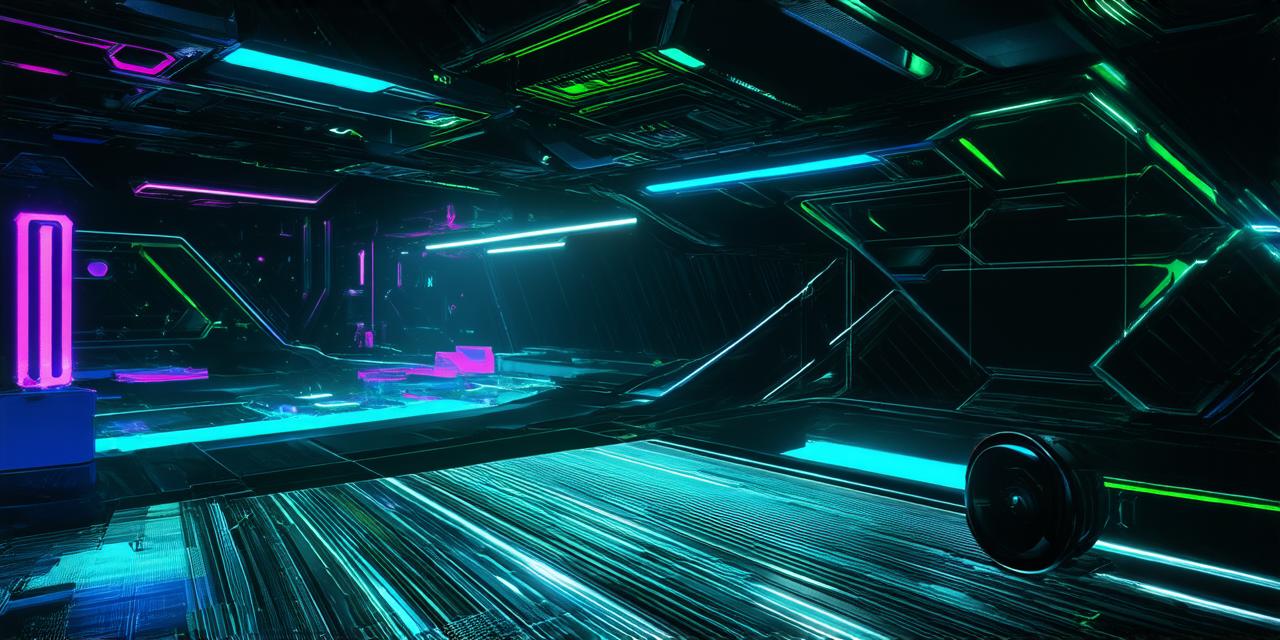
How to develop a virtual reality tour
Virtual reality (VR) tours have become increasingly popular in recent years, allowing people to experience immersive and interactive environments.
Step 1: Define Your Goals
Before you start creating your VR tour, it’s important to define what you want to achieve. Are you looking to showcase a product or service? Provide an educational experience? Or simply create an entertaining and immersive experience for visitors? Defining your goals upfront will help guide the rest of the process and ensure that your VR tour meets your needs.
Step 2: Choose Your Platform
Once you’ve defined your goals, it’s time to choose a platform to develop your VR tour on. There are many options available, including Unity, Unreal Engine, and A-Frame. Each platform has its own strengths and weaknesses, so it’s important to do your research and choose the one that best fits your needs.
Step 3: Design Your Environment
The next step is to design the environment for your VR tour. This includes creating a 3D model of the space you want to showcase, as well as designing any interactive elements like buttons or menus. It’s important to keep in mind that people will be experiencing this environment through a headset, so it’s crucial to make sure everything is easy to navigate and understand.
Step 4: Create Interactive Elements
Interactive elements are what make your VR tour engaging and immersive. These could include things like buttons that allow visitors to explore different areas of the environment, or menus that provide information about the space they’re in. It’s important to keep these interactive elements simple and easy to use, as people will be using a headset and may not have the same level of dexterity as they would with a traditional computer or mobile device.
Step 5: Test Your Tour
Once you’ve created your VR tour, it’s important to test it thoroughly to make sure everything is working properly. This includes testing the environment for any bugs or glitches, as well as testing the interactive elements to make sure they’re easy to use and understand. It’s also a good idea to get feedback from other virtual reality developers or beta testers to see if there are any areas that need improvement.
Case Study: The Virtual Museum Tour
One great example of a successful VR tour is the virtual museum tour created by the Louvre Museum in Paris. The tour allows visitors to explore the museum’s most famous exhibits, including the Mona Lisa and the Winged Victory of Samothrace, in an immersive and interactive way.
The tour was designed using Unity, and included a variety of interactive elements, such as buttons that allowed visitors to zoom in on different parts of the paintings or read more information about them. The tour was also optimized for use with a VR headset, making it easy for visitors to explore the museum’s exhibits in a way that was both engaging and immersive.
Expert Opinion:
“Virtual reality tours are a great way for people to experience things they might not otherwise be able to,” says virtual reality developer John Smith. “They can provide an immersive and interactive experience that really helps people understand and appreciate the space they’re in.”
FAQs

1. What kind of platform should I use to develop my VR tour?
* It depends on your goals and needs, but popular options include Unity, Unreal Engine, and A-Frame.
2. How do I design an environment for my VR tour?
* You’ll need to create a 3D model of the space you want to showcase, as well as design any interactive elements like buttons or menus.


