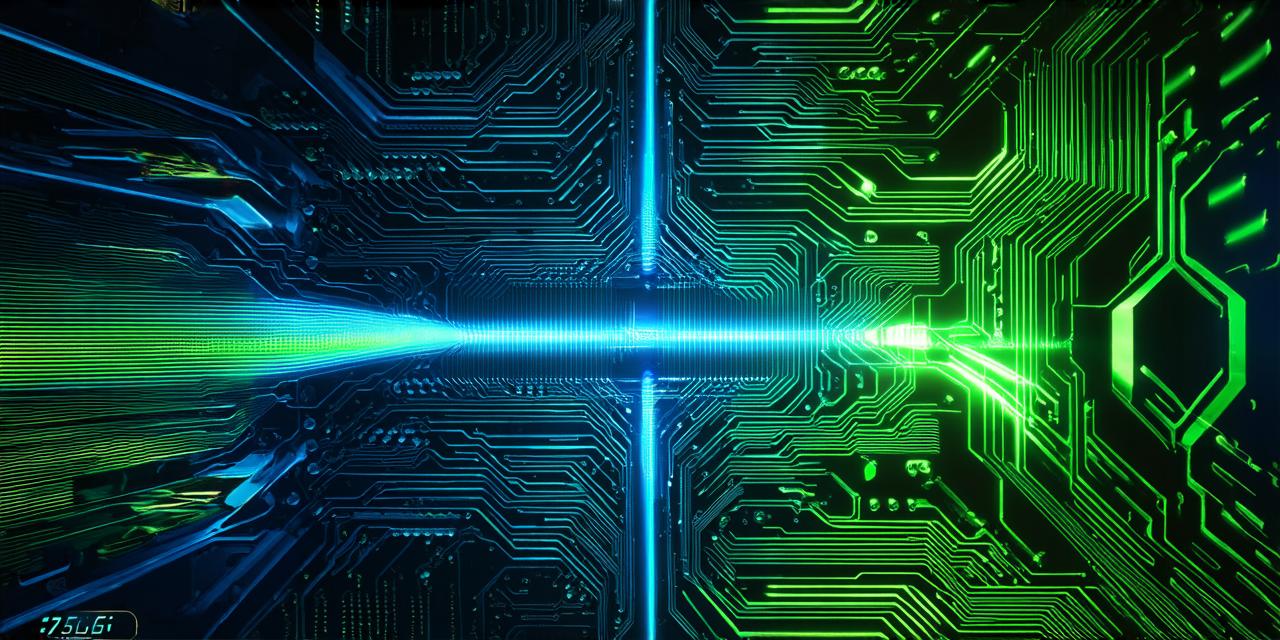
How to get started as a virtual reality developer
Virtual reality (VR) technology is rapidly advancing and has opened up new opportunities for developers. With VR, you can create immersive experiences that transport users to new worlds and allow them to interact with digital objects in ways never before possible.
1. Choose Your Development Platform
The first step is to choose your development platform. There are several platforms available for VR development, including:
- Unity
- Unreal Engine
- WebVR
- Oculus SDK
- Android Studio (for mobile devices)
Each platform has its own strengths and weaknesses, so it’s important to choose one that suits your needs. For example, if you’re a beginner, Unity or Unreal Engine may be the best options as they are easy to use and have a large community of developers who can provide support.
2. Install the Development Software
Once you have chosen your development platform, you will need to install the software on your computer. Depending on the platform you choose, you may need to download and install multiple programs. For example, if you’re using Unity, you will need to download the Unity Editor and any necessary plugins.
3. Learn the Basics of VR Development
Now that you have installed the development software, it’s time to start learning the basics of VR development. There are many resources available online for beginners, including tutorials, video courses, and documentation. Some popular resources include:
- Unity documentation
- Unreal Engine documentation
- WebVR documentation
- Oculus SDK documentation
- Android Studio documentation
It’s important to start with the basics and work your way up as you gain more experience. You should also try to find a beginner-friendly VR development course or tutorial that will guide you through the process step by step.
4. Create Your First VR Project
Once you have learned the basics of VR development, it’s time to create your first project. Start with something simple, such as a 3D model or a basic environment. You can use software like Blender, Maya, or 3DS Max to create your assets and then import them into your chosen VR development platform.
5. Test Your Project on a VR Headset
Once you have created your project, you should test it on a VR headset to see how it looks and feels in the real world. Most VR development platforms have built-in tools for testing your projects on a VR headset. If you’re using Unity or Unreal Engine, you can use the built-in editor to preview your project on a VR headset.
6. Publish Your Project
Once you are happy with your project, it’s time to publish it so that others can experience it. There are many options for publishing VR projects, including:
- The Oculus Store
- Steam Workshop
- WebVR (for web-based VR experiences)
Before publishing, make sure you have followed all necessary legal and ethical guidelines for creating and distributing VR content.
Summary
Getting started as a virtual reality developer can be overwhelming at first, but with the right tools and resources, anyone can create immersive VR experiences. By following these steps, you can begin your journey to becoming a successful VR developer.



