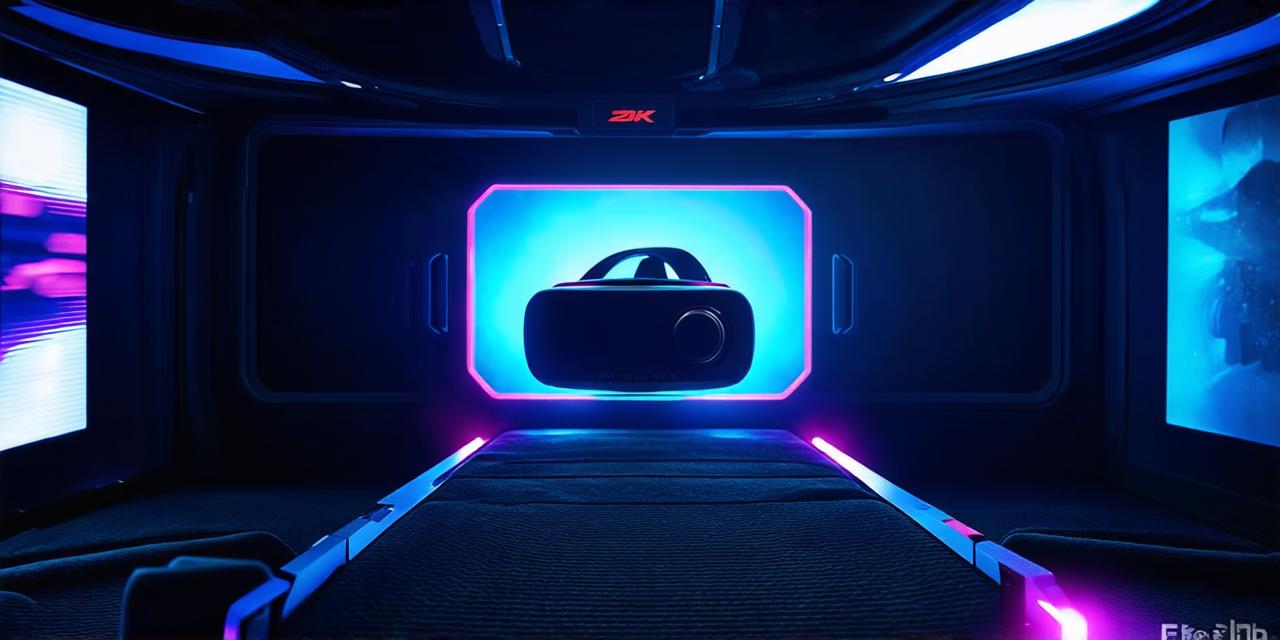
How to view films in virtual reality
Virtual reality (VR) technology has revolutionized the way we experience films and other forms of entertainment. With VR, you can immerse yourself in a 360-degree environment and feel like you’re a part of the action. In this article, we will explore how to view films in virtual reality.
What is Virtual Reality?
Virtual reality is a computer-generated simulation that allows users to interact with an artificial environment using specialized equipment such as headsets, gloves, and sensors. It creates a fully immersive experience, making you feel like you’re really in the scene.
How VR Works
When you put on a VR headset, it tracks your movement using sensors such as accelerometers and gyroscopes. This allows the software to create a 360-degree view of the virtual world around you based on where you’re looking. Some VR systems also have hand tracking technology, which lets you interact with objects in the virtual world by waving your hands.
Types of VR Devices
There are many different types of VR devices available today, ranging from basic smartphone apps to high-end gaming consoles and specialized VR headsets. Some popular options include the Oculus Quest, HTC Vive, PlayStation VR, and Samsung Gear VR.
How to Set up Your VR Headset
Before you can start watching films in virtual reality, you need to set up your VR headset. Here are the basic steps:
-
Connect Your Headset to Your Computer or Console
-
Install the VR Software
-
Set Up Your Environment
How to Watch Films in Virtual Reality
Once your VR headset is set up, you’re ready to start watching films in virtual reality. Here are the basic steps:
-
Choose a VR Film Platform
-
Download or Rent the Film
-
Watch the Film in VR

Tips for Enhancing Your VR Film Experience
Here are some tips to help you enhance your VR film experience:
-
Adjust Your Settings
-
Use Headphones


