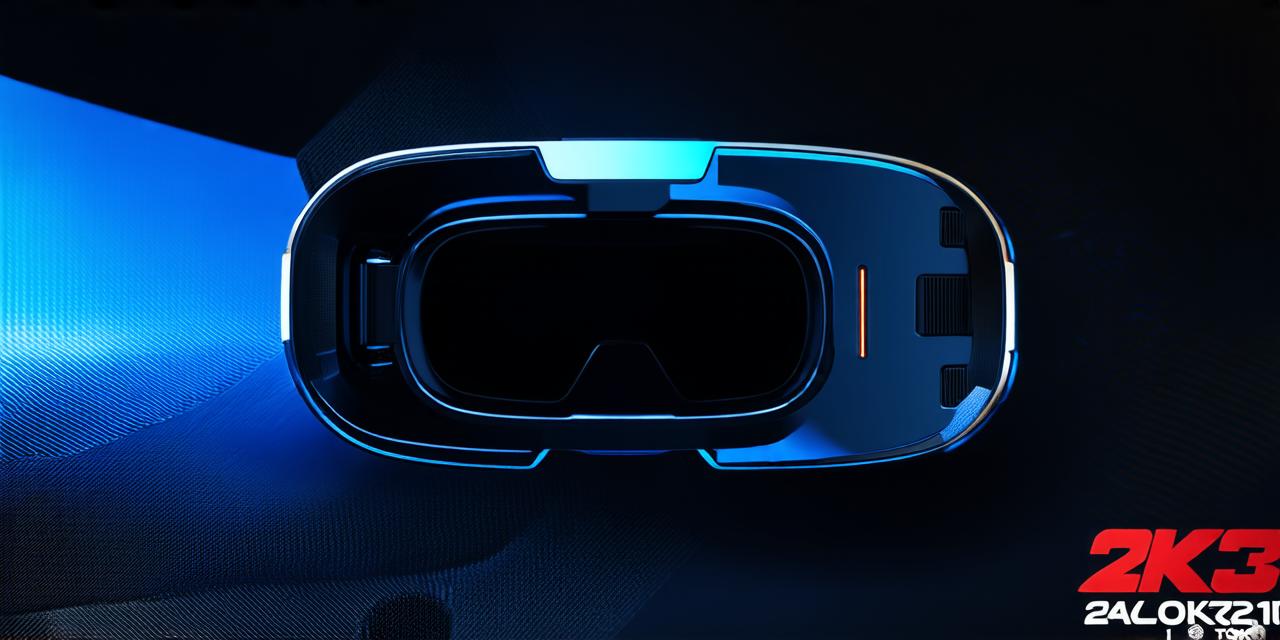
What does the “pass-through” feature do in a virtual reality headset?
Virtual reality (VR) headsets allow users to immerse themselves in a 3D environment, but what happens when you want to use your headset for more than just gaming or entertainment? That’s where pass-through mode comes in. In this feature, the headset allows you to see your real-world surroundings while still providing a virtual overlay of relevant information.
Pass-Through vs. Immersive Mode
When using immersive mode on a VR headset, the display blocks out all real-world visuals, creating a fully immersive experience. This is ideal for gaming or other forms of entertainment, but it can be limiting when it comes to productivity or work tasks.
Pass-through mode, on the other hand, allows users to see their real-world surroundings while still benefiting from the virtual overlay. For example, if you’re working in a noisy environment, pass-through mode can help filter out distractions and allow you to focus on your work. Additionally, pass-through mode is useful when working with physical objects or tools that need to be used alongside virtual elements.
Real-World Examples of Pass-Through Mode
One example of pass-through mode in action is a surgeon using a VR headset during a procedure. By wearing the headset in pass-through mode, the surgeon can see their patient and the surgical instruments while still benefiting from the virtual overlay of relevant information such as the patient’s vital signs or medical history.
Another example is a pilot using a VR headset during flight training. Pass-through mode allows the pilot to see the real-world environment around them, including other aircraft and terrain, while still benefiting from the virtual overlay of relevant information such as speed and altitude.
How Pass-Through Mode Works
Pass-through mode works by capturing the user’s real-world surroundings using cameras built into the headset. The captured images are then displayed on a separate screen or projector, allowing users to see both their virtual environment and their real-world surroundings simultaneously.

One advantage of pass-through mode is that it doesn’t require any special equipment or software. Most modern VR headsets have built-in support for pass-through mode, making it easy to use in a variety of settings.
Conclusion
Pass-through mode is an important feature for virtual reality headsets, allowing users to combine the benefits of immersive mode with the practicality of real-world visuals. By using pass-through mode, VR developers can create more productive and efficient work environments, as well as new and innovative applications for VR technology. As VR continues to evolve, we can expect to see even more exciting uses of pass-through mode in the future.
FAQs
What is pass-through mode?
Pass-through mode allows users to see their real-world surroundings while still benefiting from the virtual overlay provided by a VR headset.
How does pass-through mode work?
Pass-through mode works by capturing the user’s real-world surroundings using cameras built into the headset, and displaying both the virtual environment and the real-world surroundings simultaneously on a separate screen or projector.
What are some examples of pass-through mode in action?
Examples include surgeons using VR headsets during procedures, pilots using VR headsets for flight training, and construction workers using VR headsets to visualize designs and plans.


